CrashScope Report
1 Contextual information
Android SDK built for x86 PORTRAIT 1200x1920
Icon Legend:
![]() |
| ![]() = Accelerometer ON/OFF
= Accelerometer ON/OFF ![]() |
| ![]() = Network ON/OFF
= Network ON/OFF ![]() |
| ![]() = GPS ON/OFF
= GPS ON/OFF ![]() |
| ![]() = Magnetometer ON/OFF
= Magnetometer ON/OFF ![]() |
| ![]() = Temperature Sensor ON/OFF
= Temperature Sensor ON/OFF
2 Steps to Reproduce
The following touch events and inputs will reproduce the crash on the device, app version, and android version specified above:
*Please note that the following steps are representative, you may not have to perform every action or type all of the text characters in order to reproduce the crash.
Rotate the screen to landscape mode, and then back to portrait mode.
![]()
![]()
![]()
![]()
![]()
Tap on the "Card Game Scores" LinearLayout, which is located on the Top left of the screen.![]()
![]()
![]()
![]()
![]()
![]()
Rotate the screen to landscape mode, and then back to portrait mode.
![]()
![]()
![]()
![]()
![]()
Tap on the "New Game" Button, which is located on the Center of the screen.![]()
![]()
![]()
![]()
![]()
![]()
Type"2300485328" on the "200" EditText, which is located on the Bottom right of the screen.![]()
![]()
![]()
![]()
![]()
![]()
Type"ruuakokerd%sz" on the "Type here to add new player" EditText, which is located on the Bottom left of the screen.![]()
![]()
![]()
![]()
![]()
![]()
Tap on the "Add Players" LinearLayout, which is located on the Top left of the screen.![]()
![]()
![]()
![]()
![]()
![]()
Type"1048341870" on the "200" EditText, which is located on the Bottom right of the screen.![]()
![]()
![]()
![]()
![]()
![]()
Type"hkafqhnezt%sz" on the "Type here to add new player" EditText, which is located on the Bottom left of the screen.![]()
![]()
![]()
![]()
![]()
![]()
Tap on the "Add" Button, which is located on the Bottom right of the screen.![]()
![]()
![]()
![]()
![]()
![]()
Type"8700735279" on the "200" EditText, which is located on the Bottom right of the screen.![]()
![]()
![]()
![]()
![]()
![]()
Type"icrgzmfpoo%sz" on the "Type here to add new player" EditText, which is located on the Bottom left of the screen.![]()
![]()
![]()
![]()
![]()
![]()
Tap on the "Win" RadioButton, which is located on the Bottom right of the screen.![]()
![]()
![]()
![]()
![]()
![]()
Type"8523568650" on the "200" EditText, which is located on the Bottom right of the screen.![]()
![]()
![]()
![]()
![]()
![]()
Type"chkwxnjjyj%sz" on the "Type here to add new player" EditText, which is located on the Bottom left of the screen.![]()
![]()
![]()
![]()
![]()
![]()
Type"6736579363" on the "8700735279870328" EditText, which is located on the Bottom right of the screen.![]()
![]()
![]()
![]()
![]()
![]()
Tap on the "Lose" RadioButton, which is located on the Bottom right of the screen.![]()
![]()
![]()
![]()
![]()
![]()
Type"3401842070" on the "200" EditText, which is located on the Bottom right of the screen.![]()
![]()
![]()
![]()
![]()
![]()
Type"lvlitbvgyp%sz" on the "Type here to add new player" EditText, which is located on the Bottom left of the screen.![]()
![]()
![]()
![]()
![]()
![]()
Type"1305983235" on the "8700735279870328" EditText, which is located on the Bottom right of the screen.![]()
![]()
![]()
![]()
![]()
![]()
Type"7131468218" on the "673657936309870328" EditText, which is located on the Bottom right of the screen.![]()
![]()
![]()
![]()
![]()
![]()
Rotate the screen to landscape mode, and then back to portrait mode.
![]()
![]()
![]()
![]()
![]()
Tap on the "Start Game" Button, which is located on the Bottom of the screen.![]()
![]()
![]()
![]()
![]()
![]()
CRASH
3 Crash Application Screen-Flow (Go top)

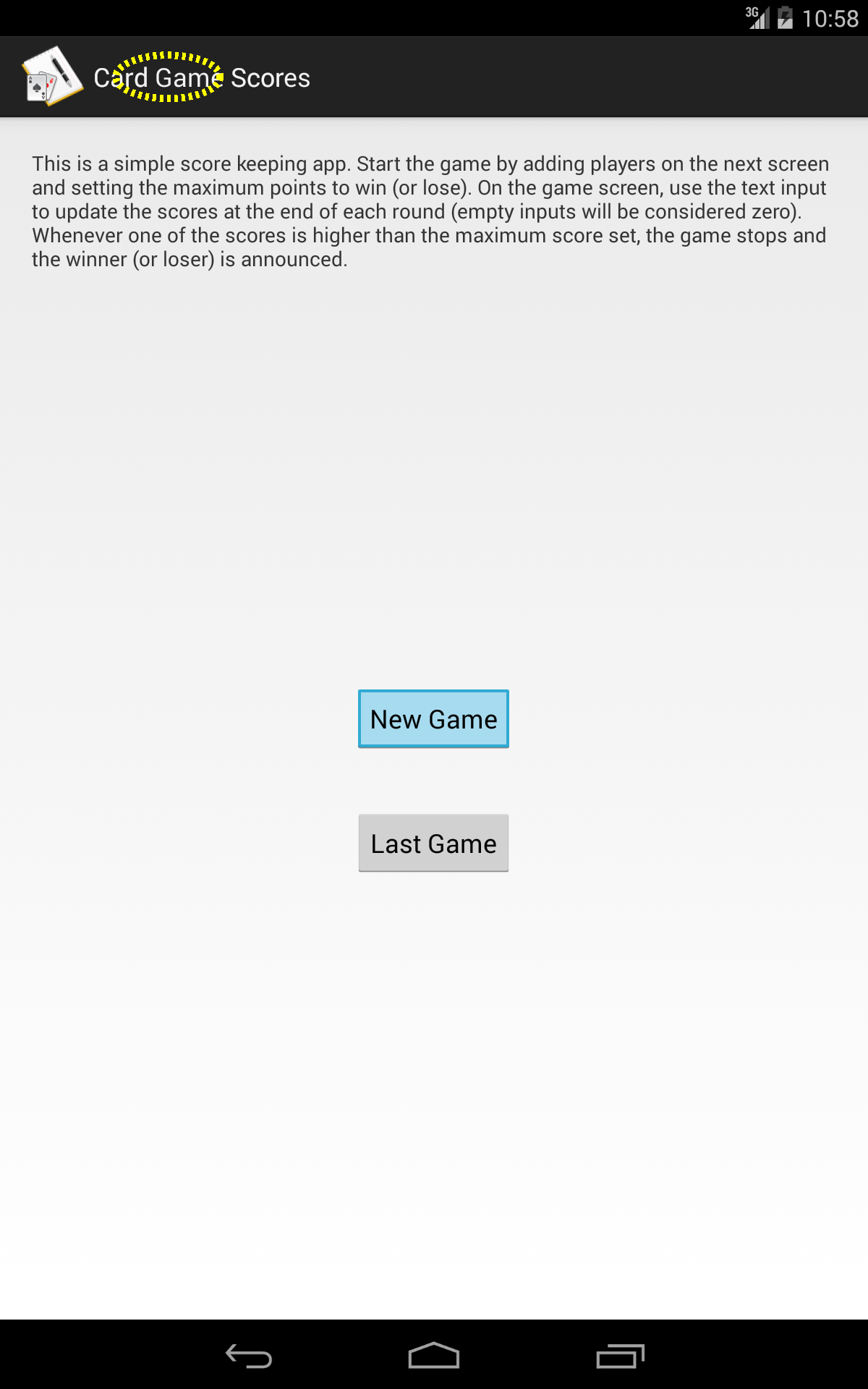
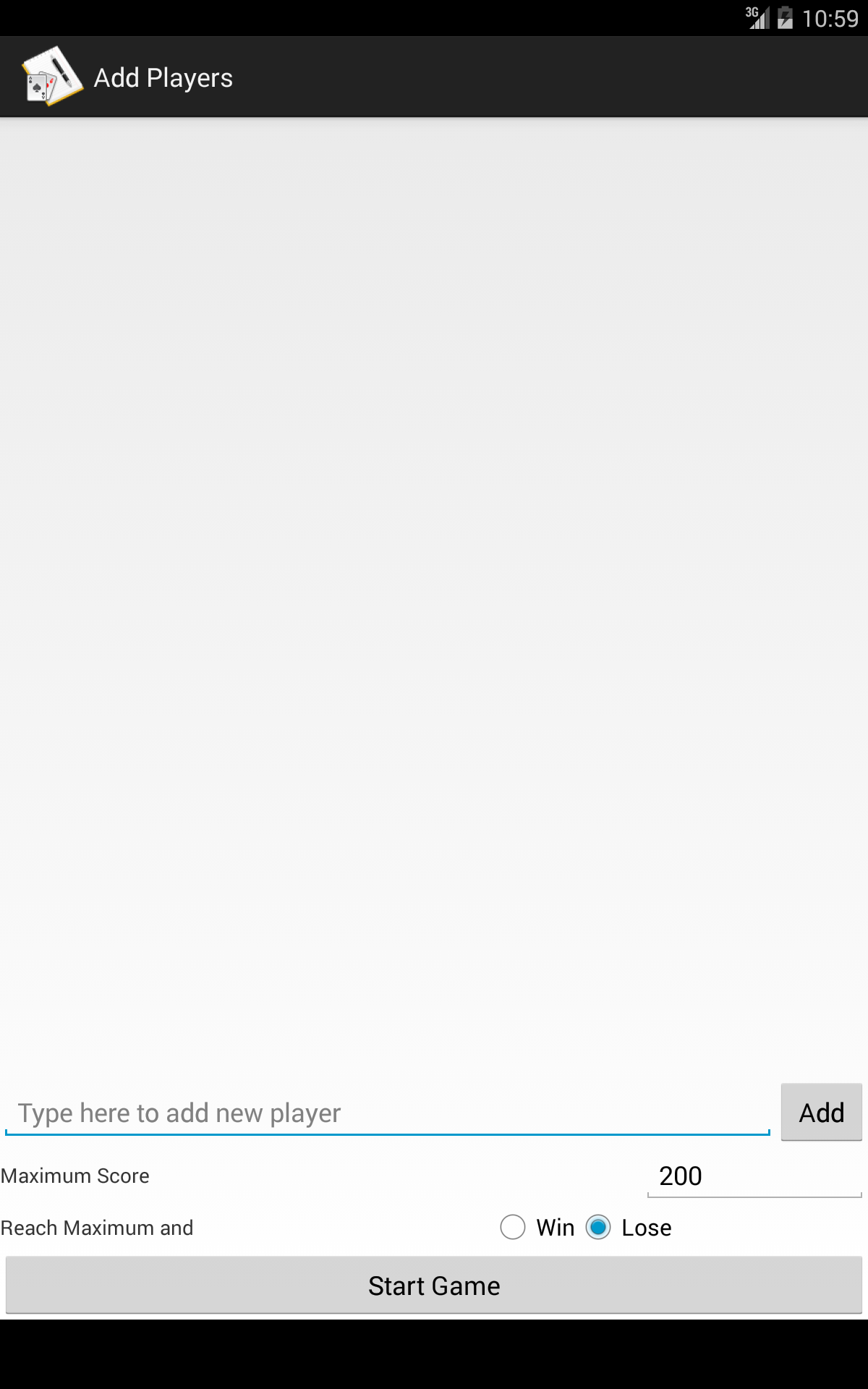
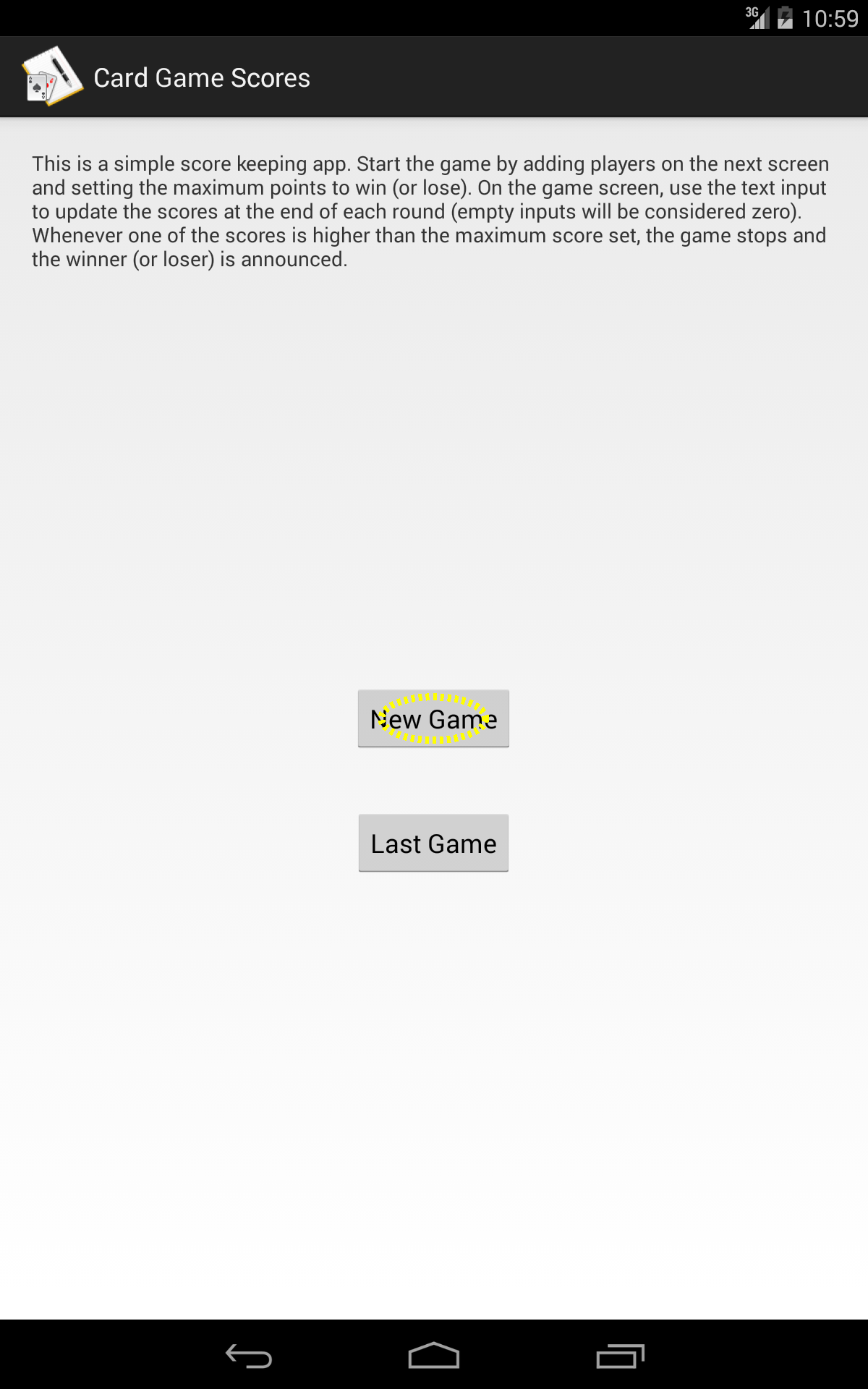

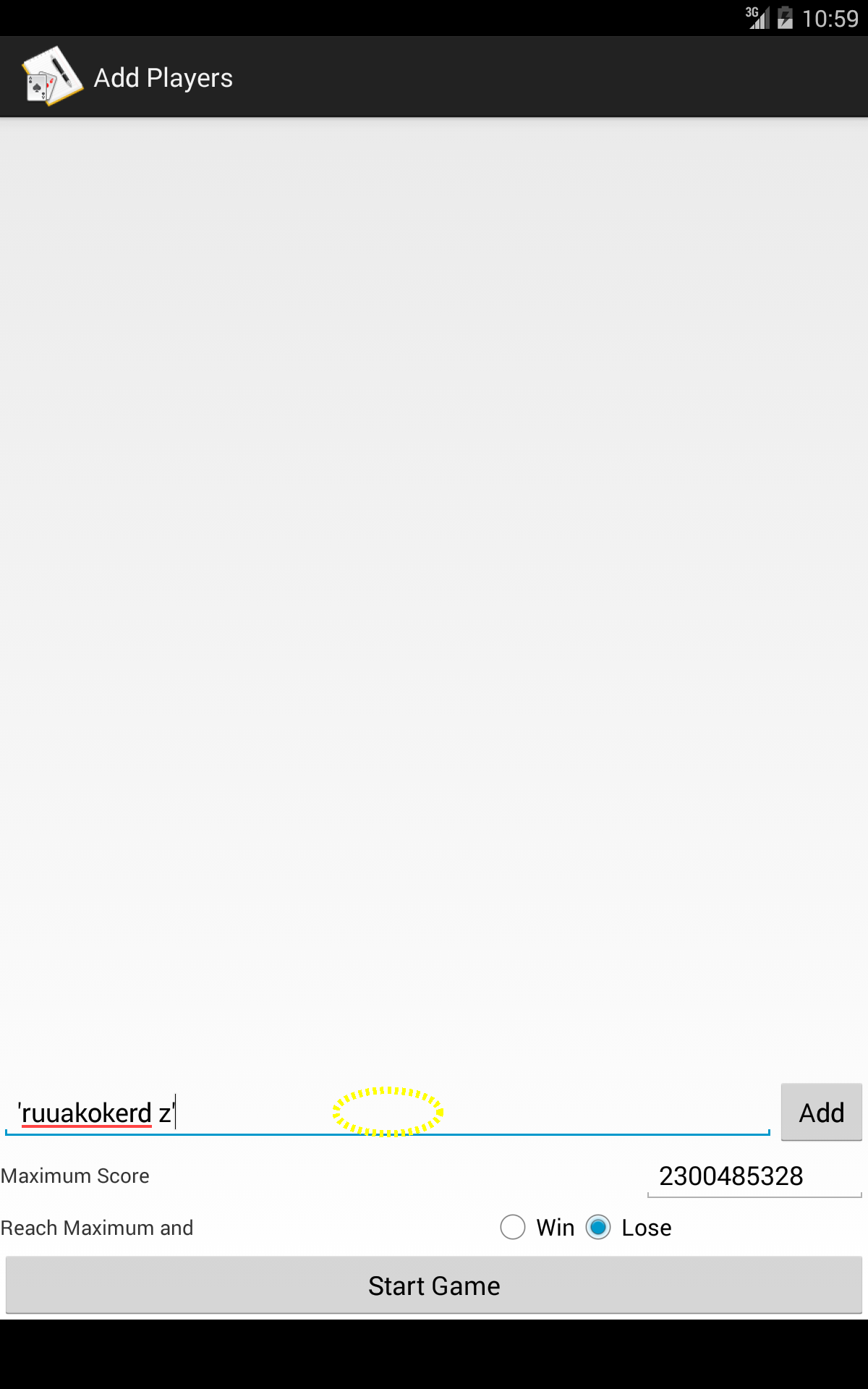
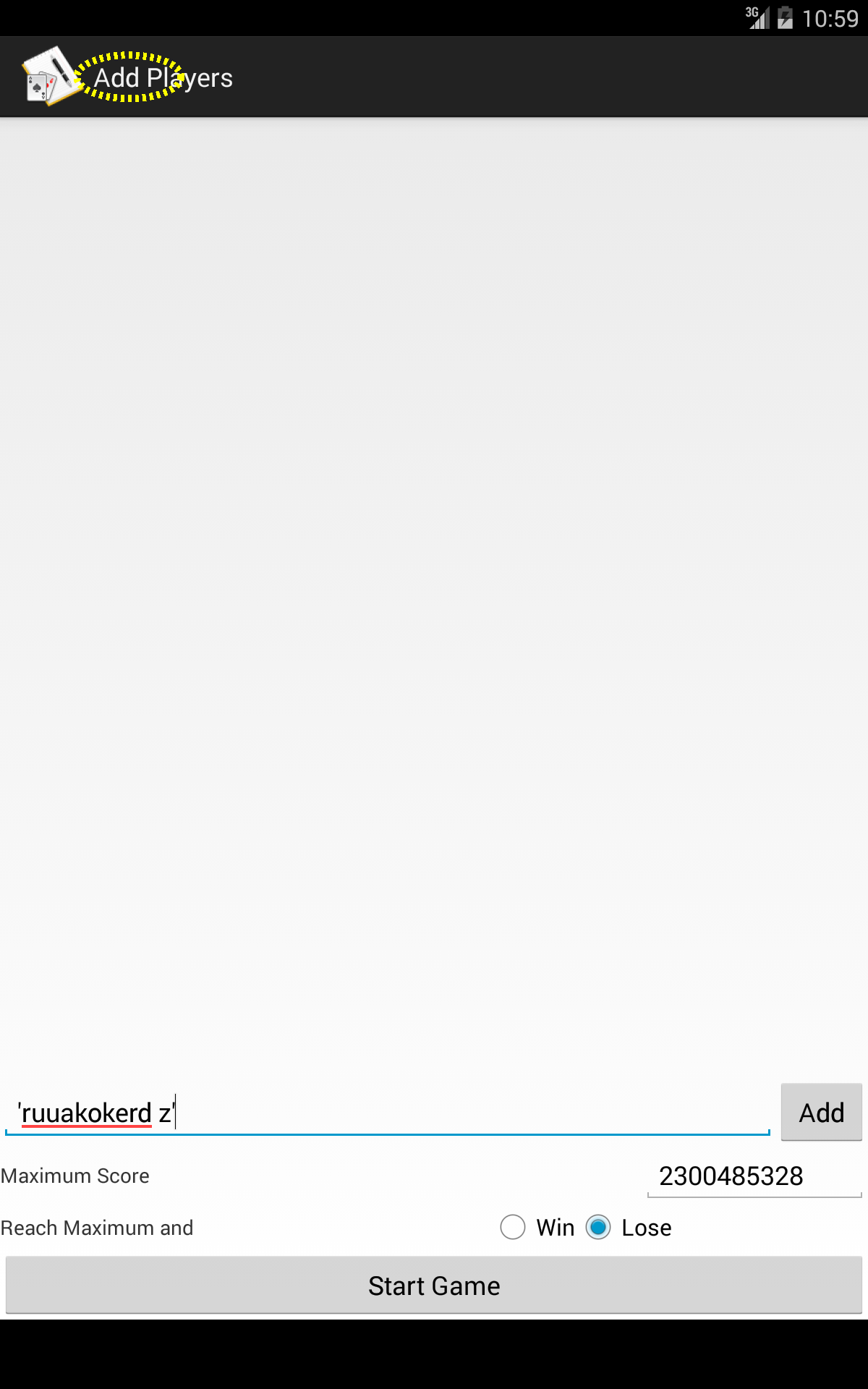
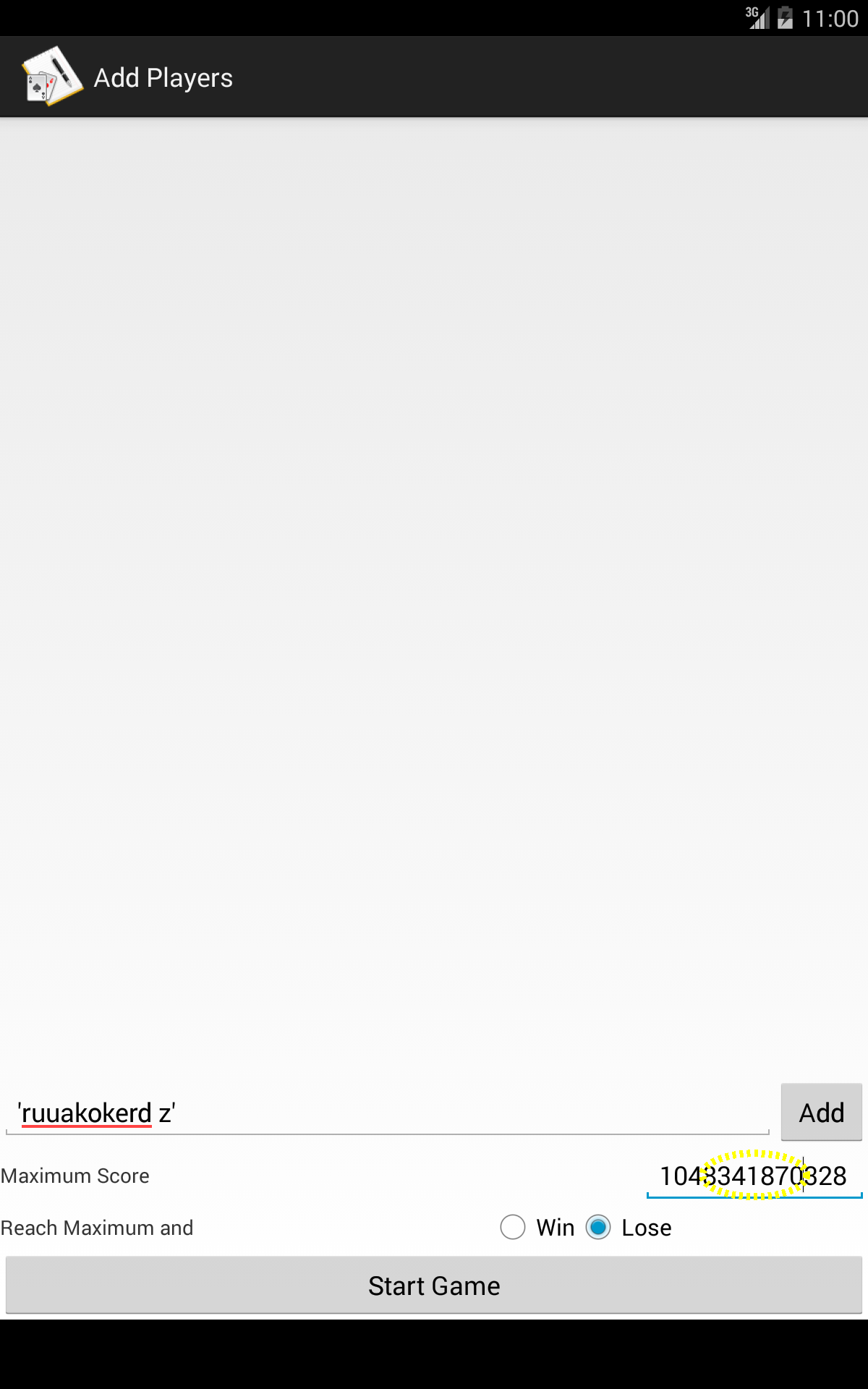
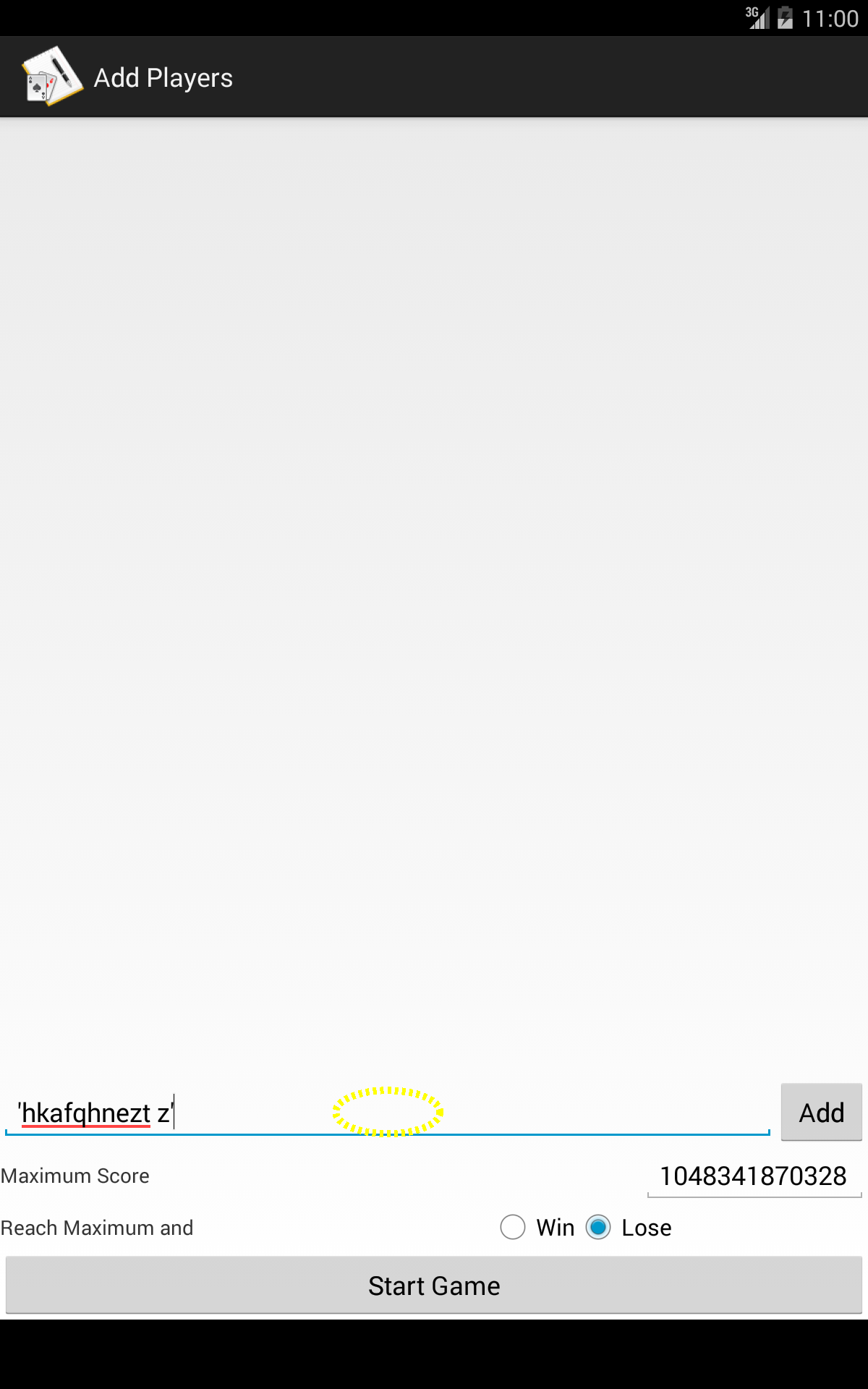
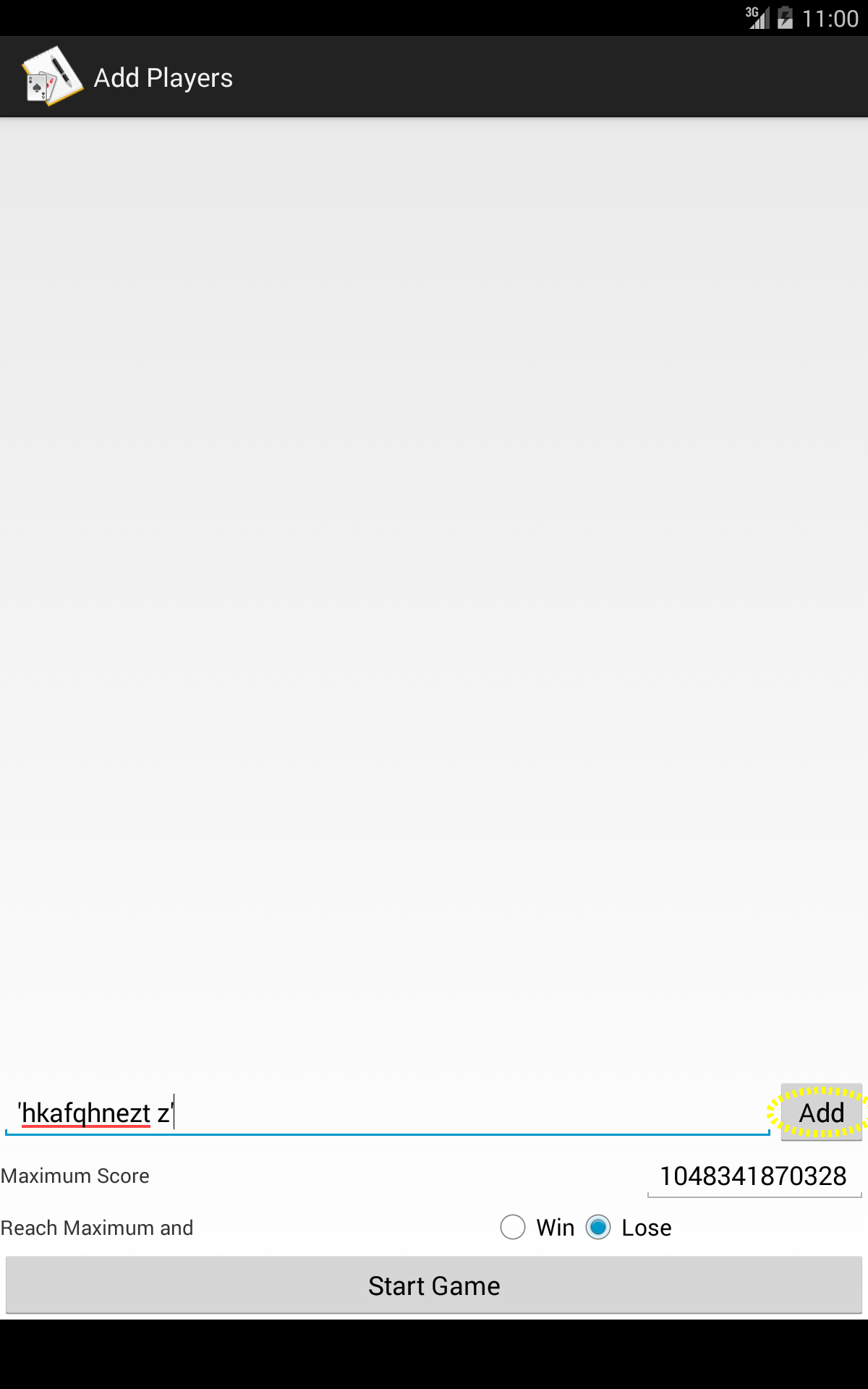
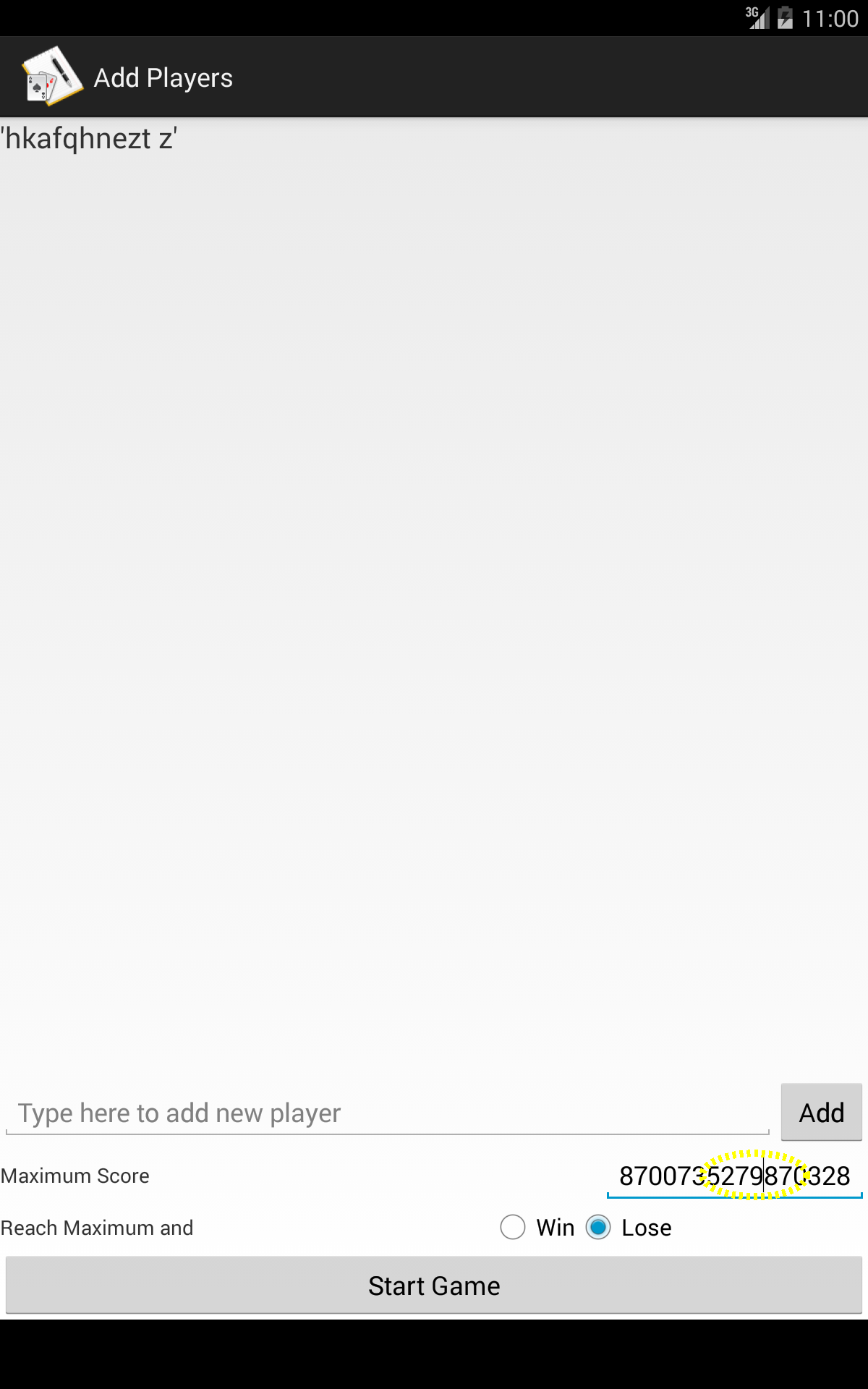
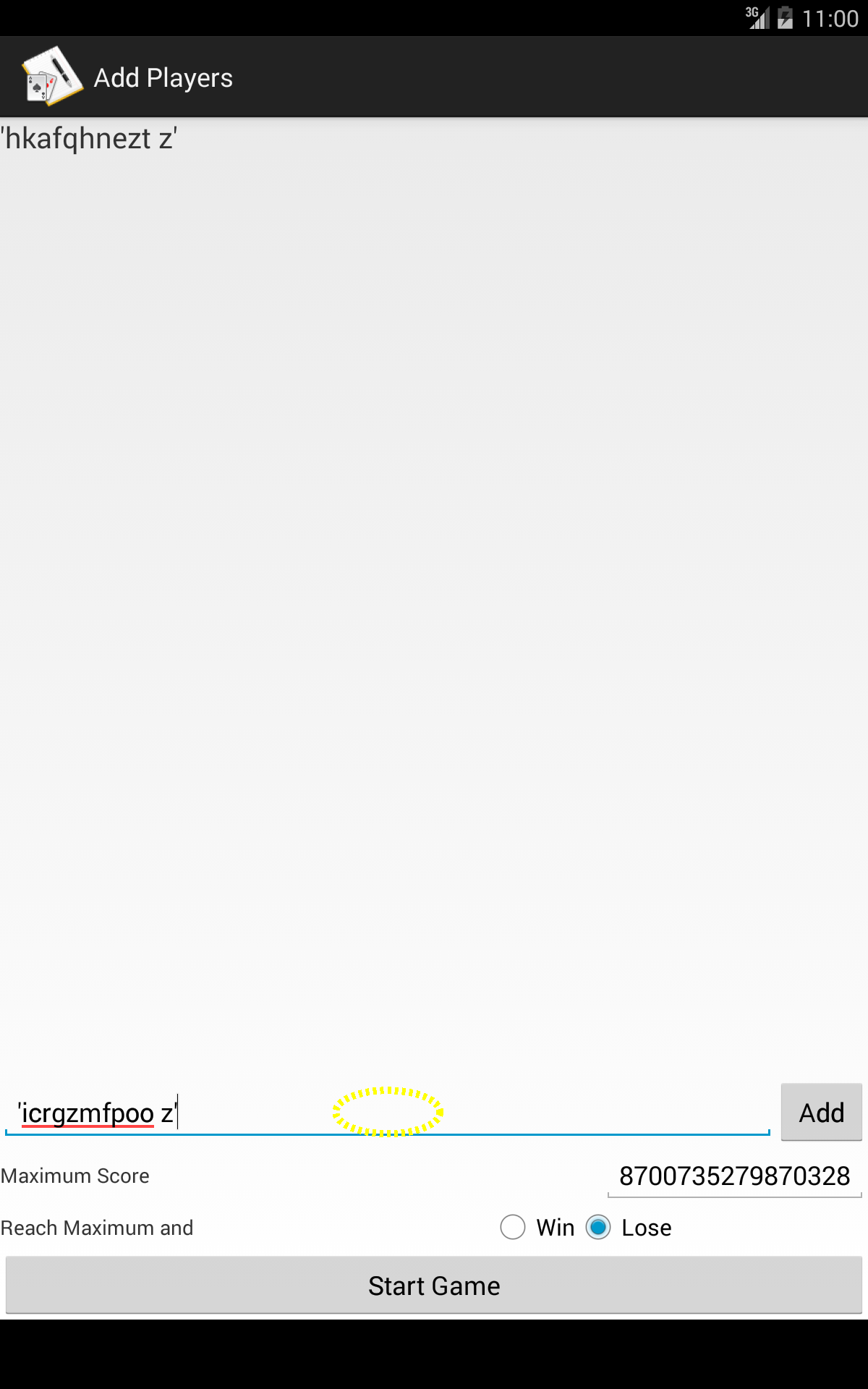
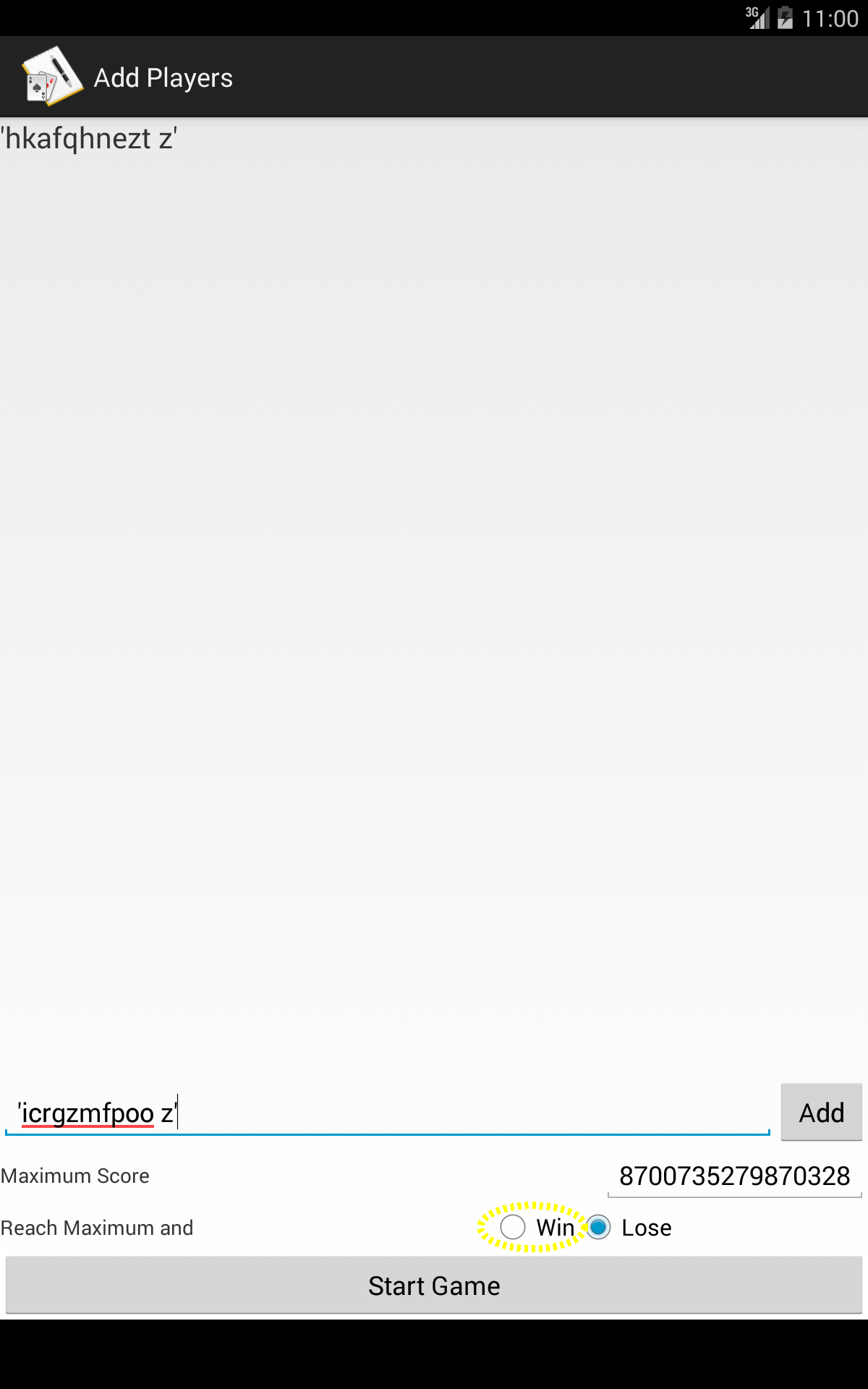
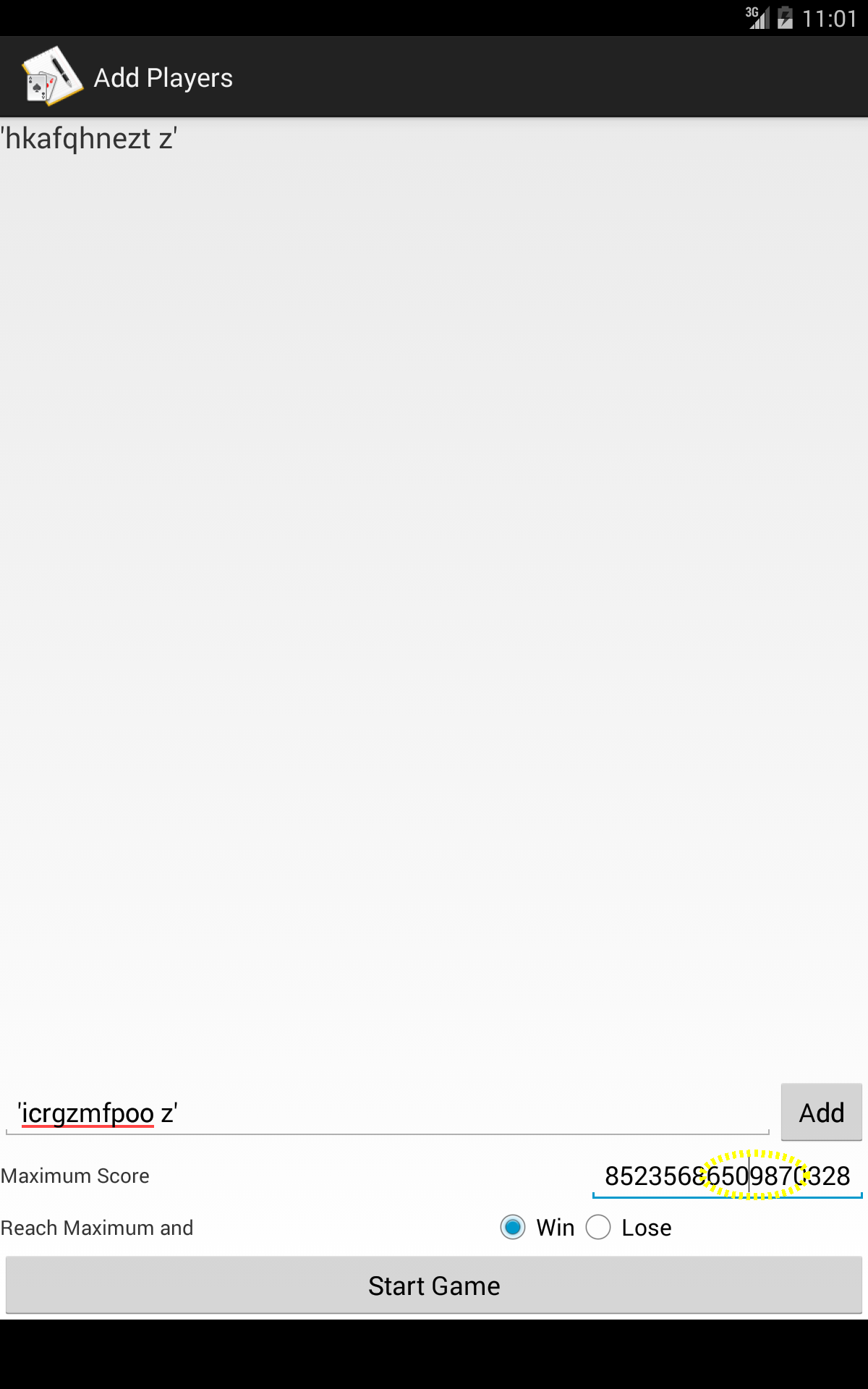
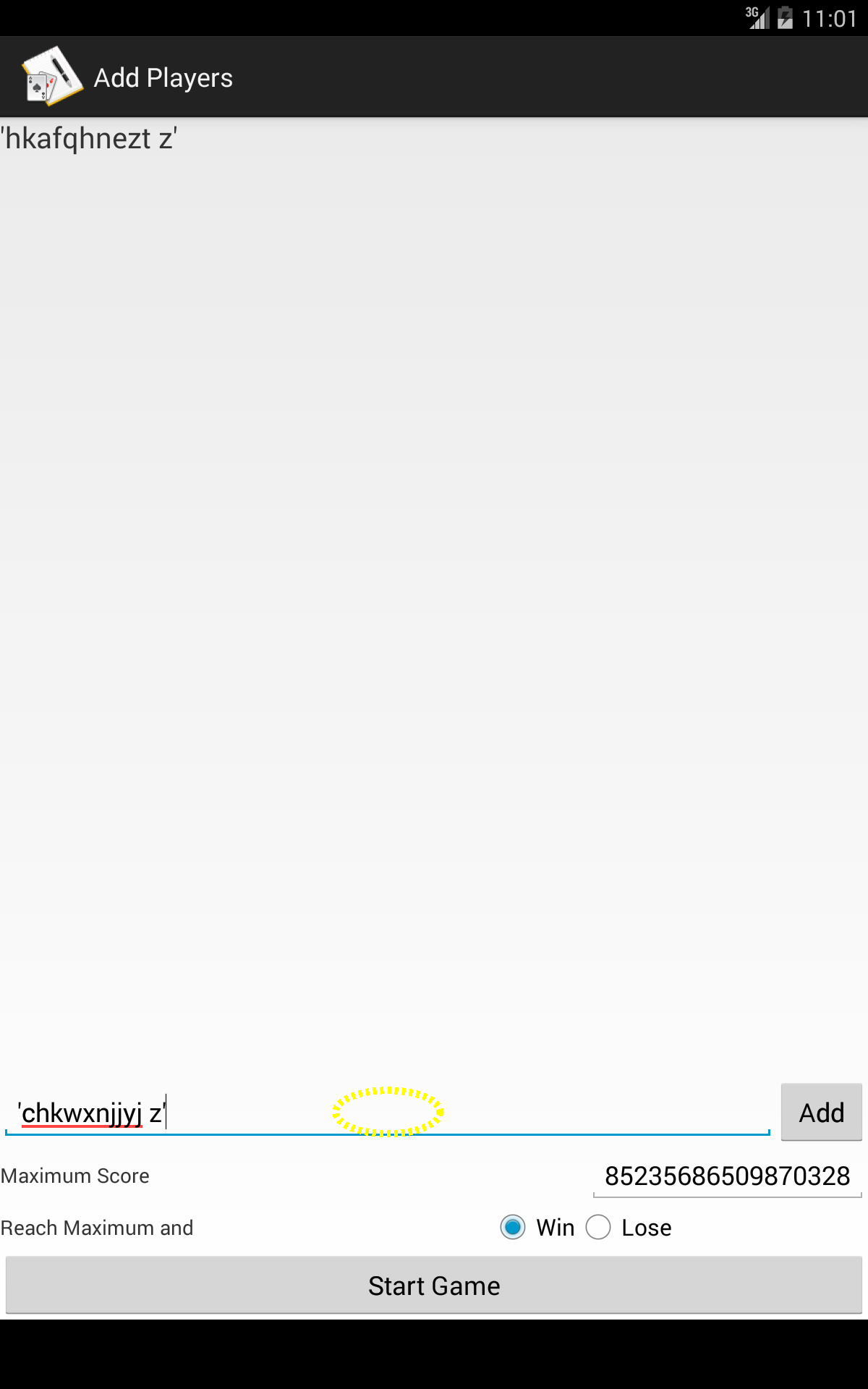
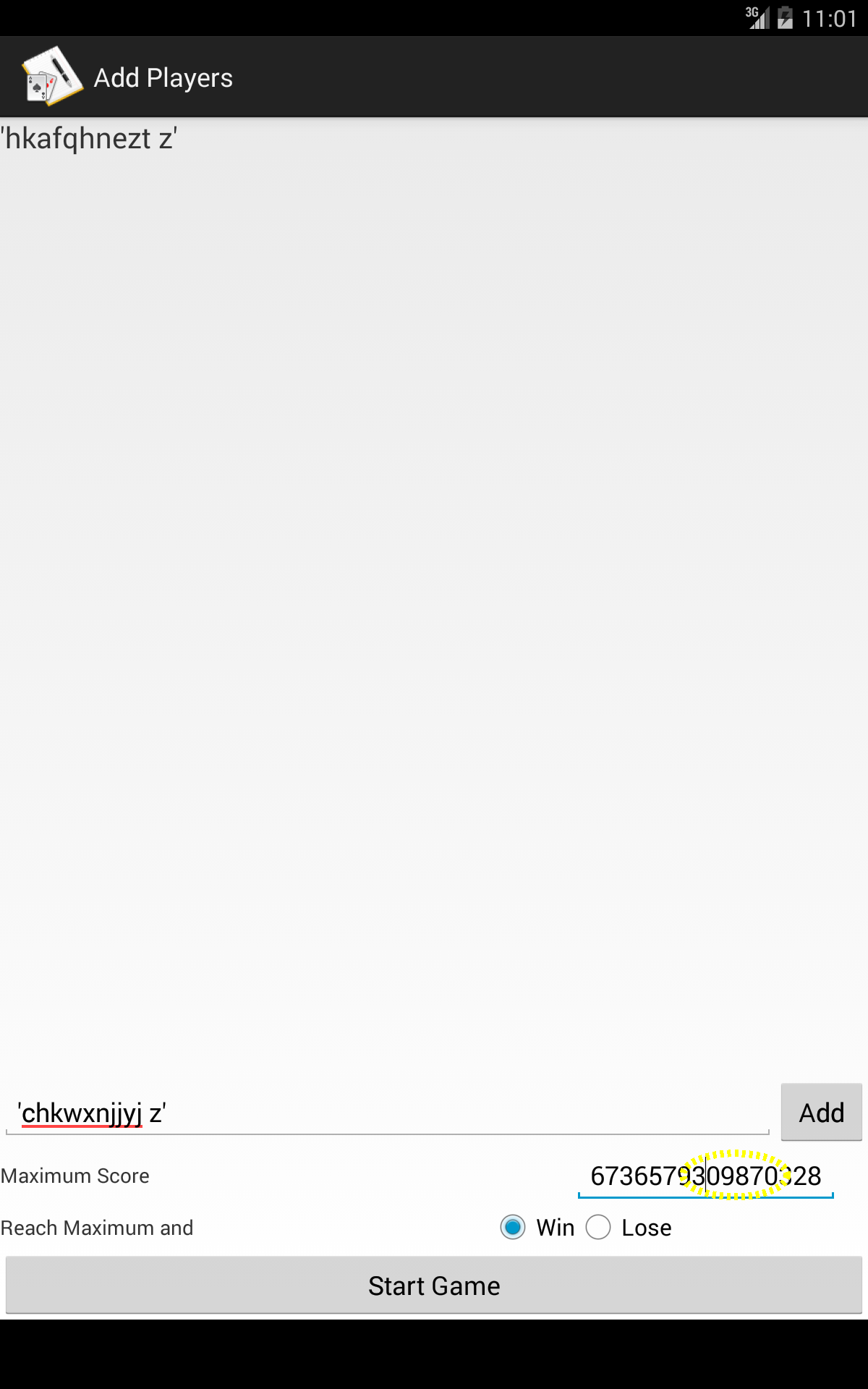
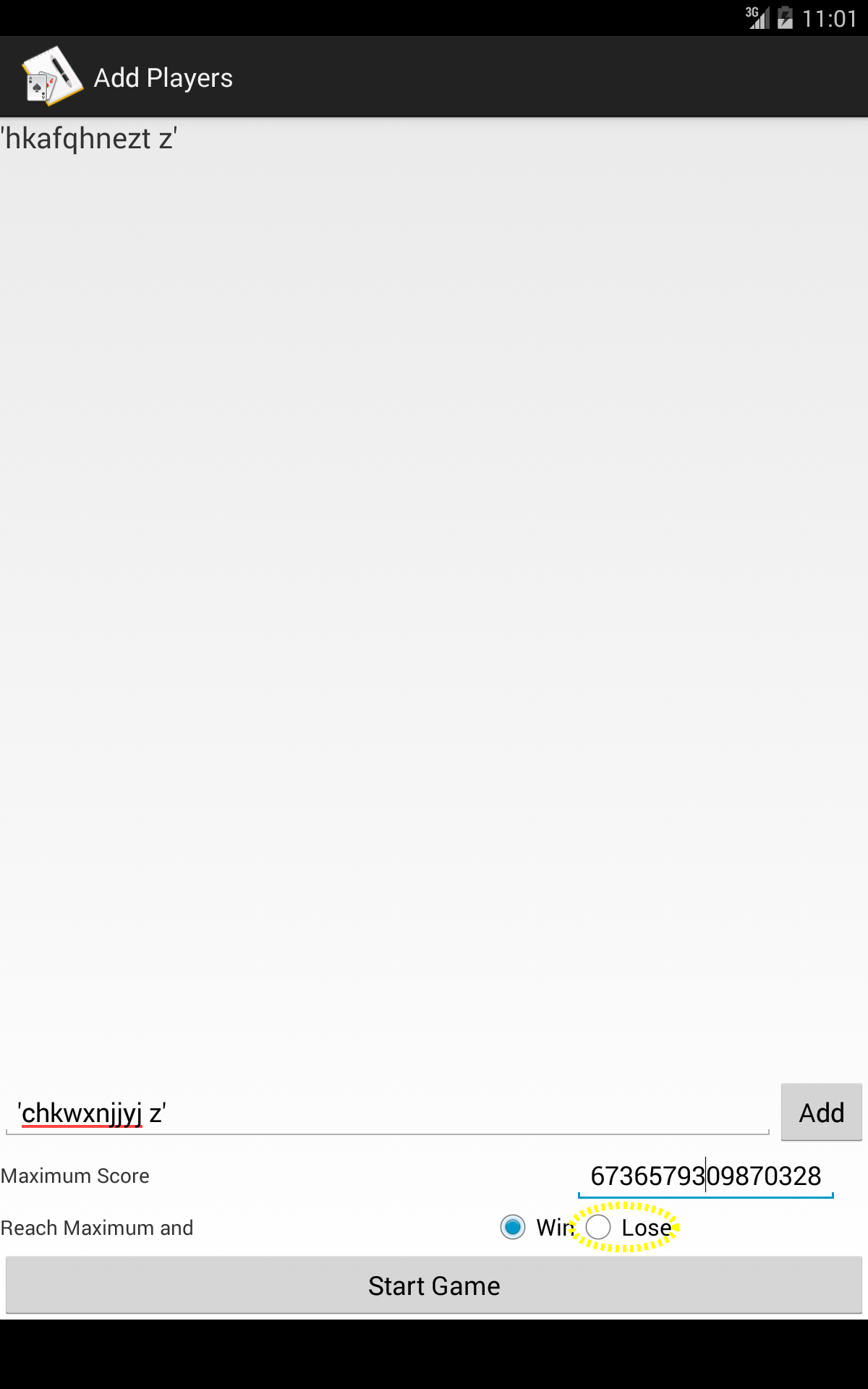
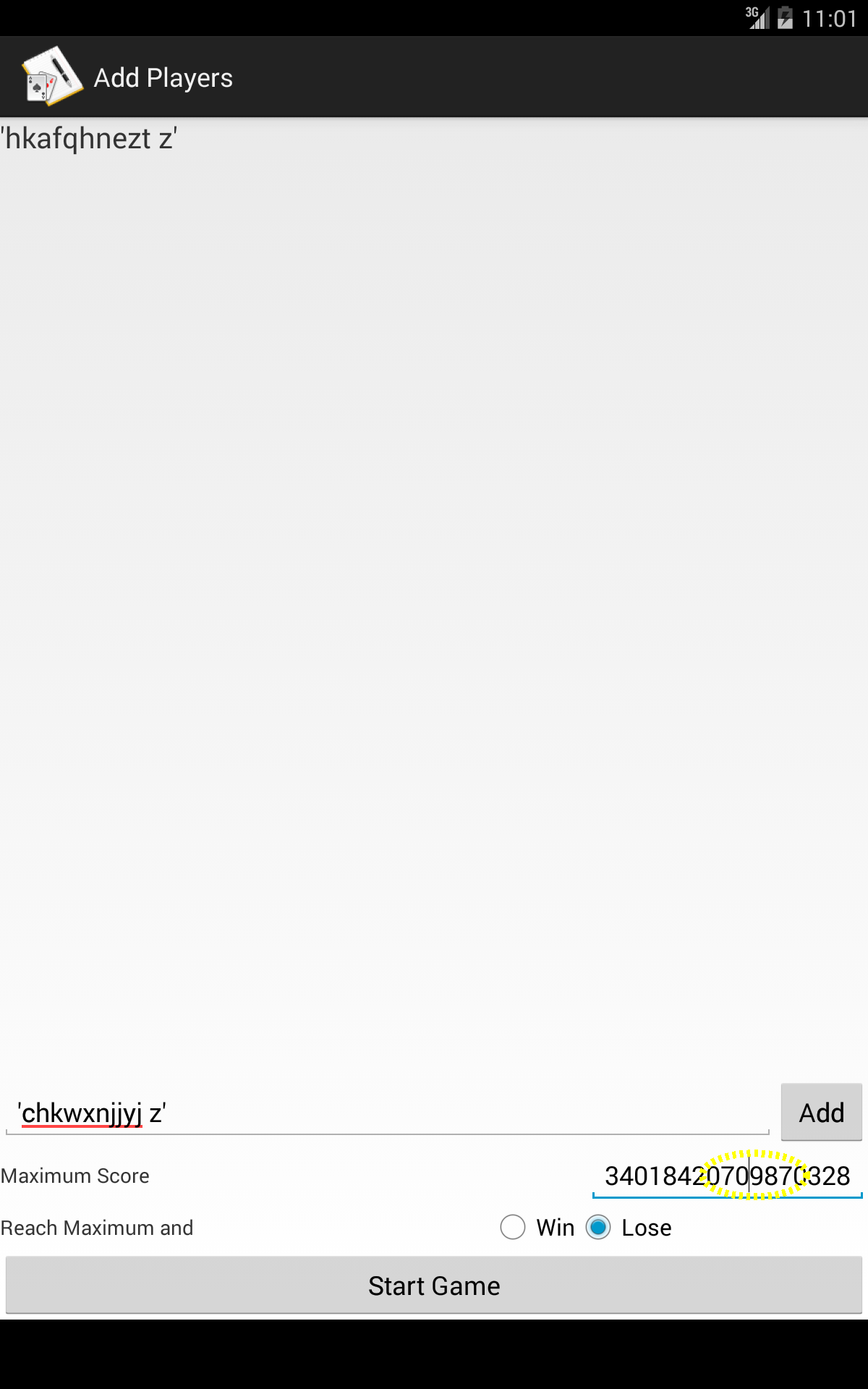
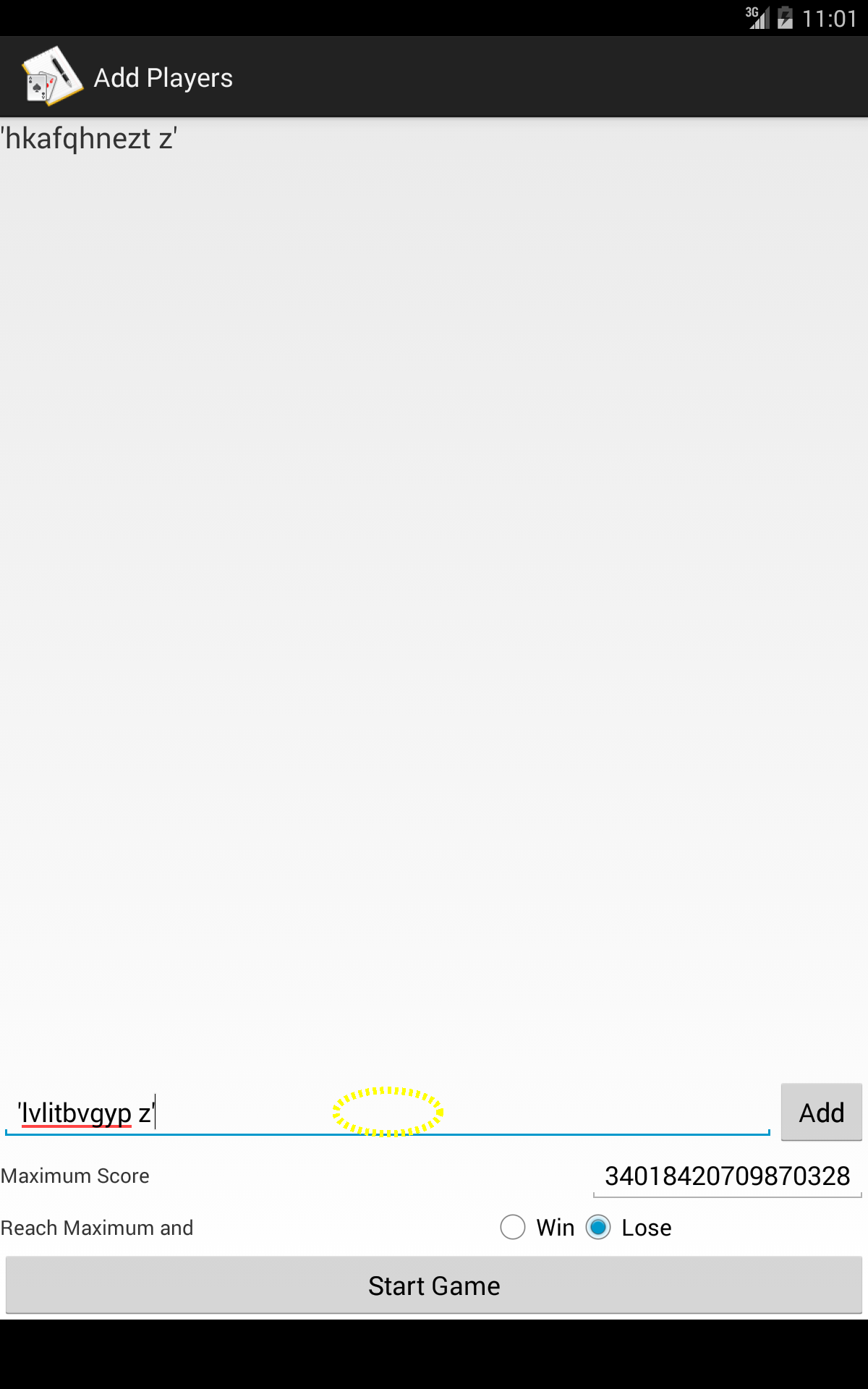

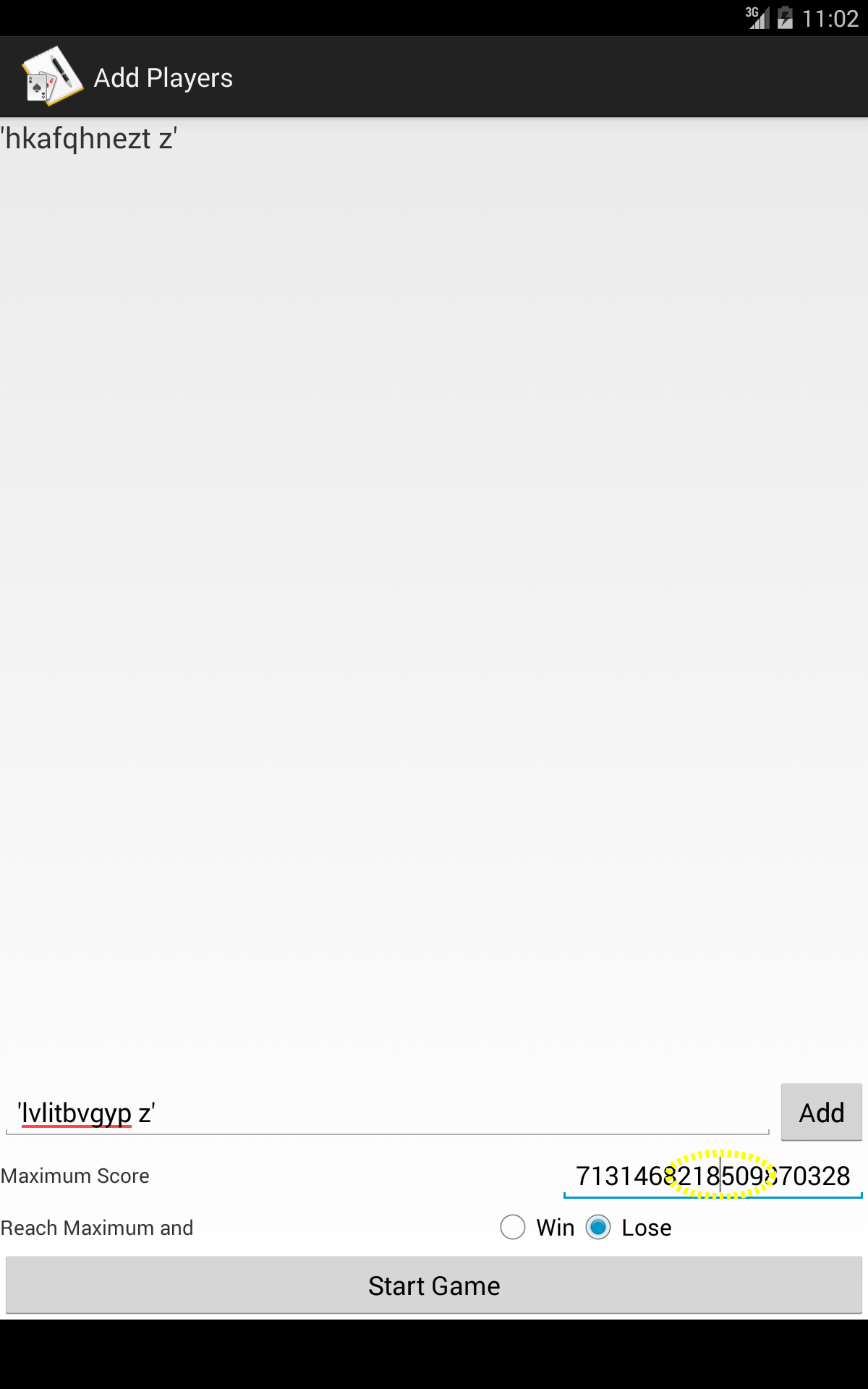
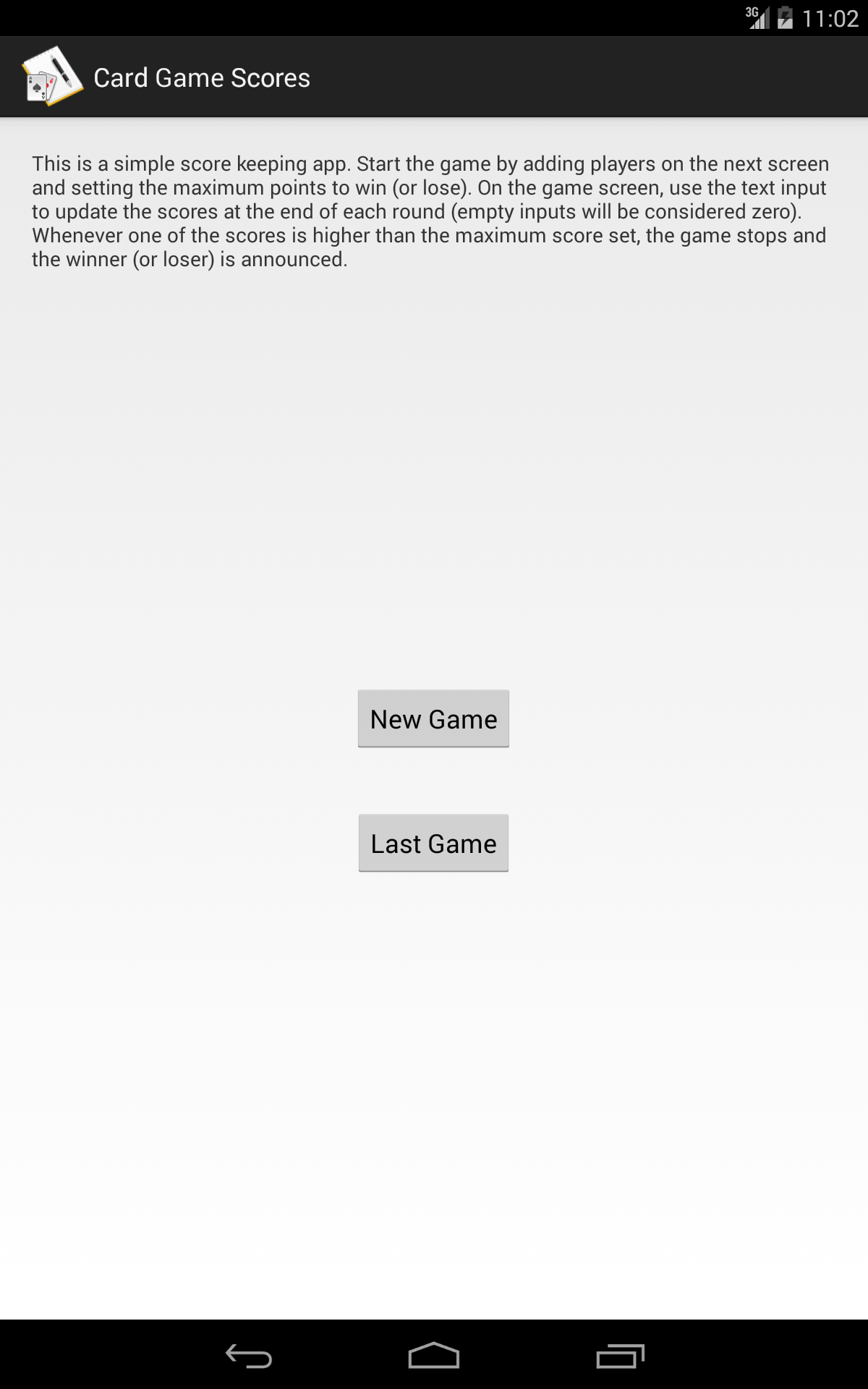
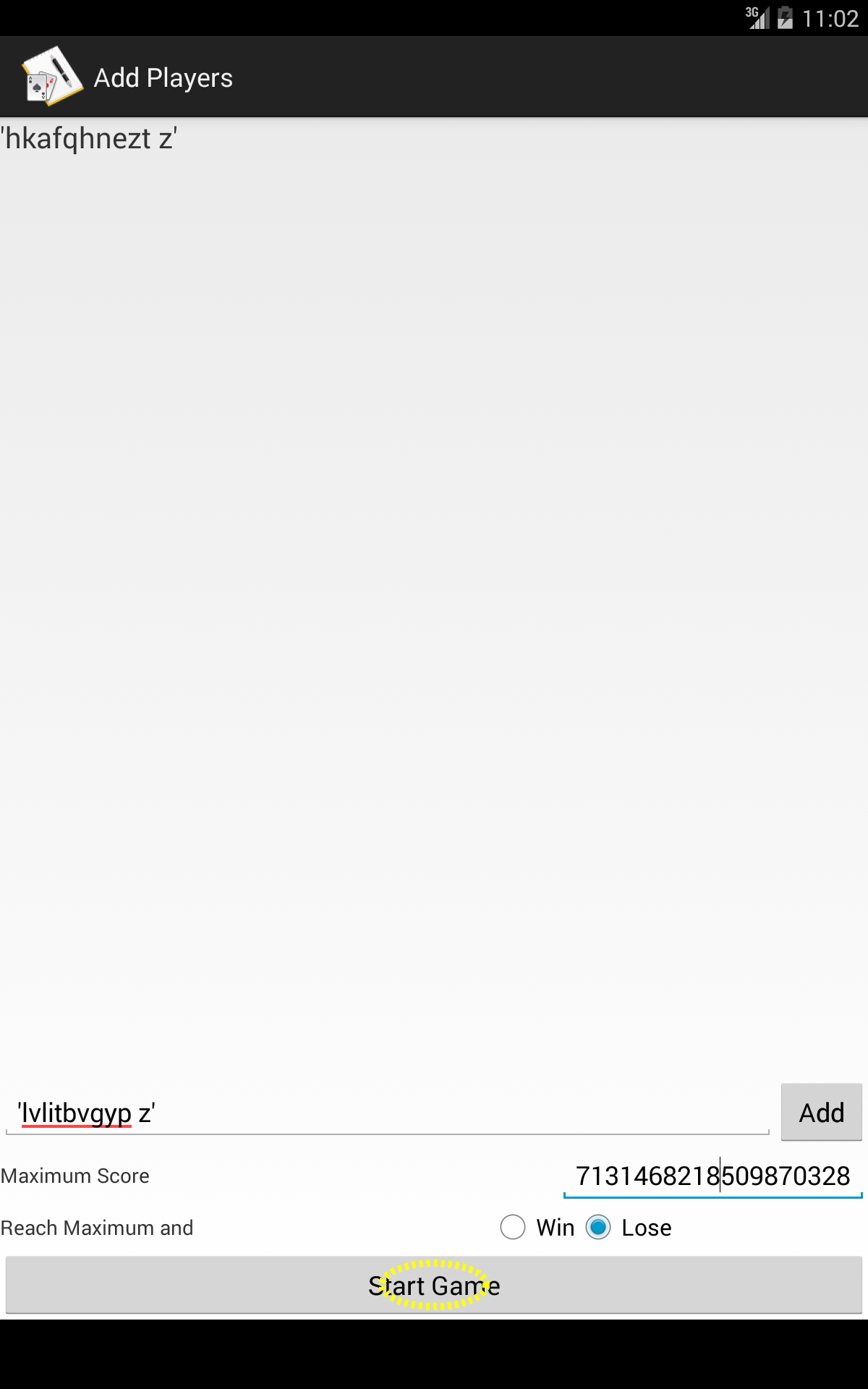
4 Crash Pruned Stack Trace (Go top)
E/AndroidRuntime( 9062): FATAL EXCEPTION: main E/AndroidRuntime( 9062): Process: org.systemcall.scores, PID: 9062 E/AndroidRuntime( 9062): java.lang.IllegalStateException: Could not execute method of the activity E/AndroidRuntime( 9062): at android.view.View$1.onClick(View.java:3823) E/AndroidRuntime( 9062): at android.view.View.performClick(View.java:4438) E/AndroidRuntime( 9062): at android.view.View$PerformClick.run(View.java:18422) E/AndroidRuntime( 9062): at android.os.Handler.handleCallback(Handler.java:733) E/AndroidRuntime( 9062): at android.os.Handler.dispatchMessage(Handler.java:95) E/AndroidRuntime( 9062): at android.os.Looper.loop(Looper.java:136) E/AndroidRuntime( 9062): at android.app.ActivityThread.main(ActivityThread.java:5001) E/AndroidRuntime( 9062): at java.lang.reflect.Method.invokeNative(Native Method) E/AndroidRuntime( 9062): at java.lang.reflect.Method.invoke(Method.java:515) E/AndroidRuntime( 9062): at com.android.internal.os.ZygoteInit$MethodAndArgsCaller.run(ZygoteInit.java:785) E/AndroidRuntime( 9062): at com.android.internal.os.ZygoteInit.main(ZygoteInit.java:601) E/AndroidRuntime( 9062): at dalvik.system.NativeStart.main(Native Method) E/AndroidRuntime( 9062): Caused by: java.lang.reflect.InvocationTargetException E/AndroidRuntime( 9062): at java.lang.reflect.Method.invokeNative(Native Method) E/AndroidRuntime( 9062): at java.lang.reflect.Method.invoke(Method.java:515) E/AndroidRuntime( 9062): at android.view.View$1.onClick(View.java:3818) E/AndroidRuntime( 9062): ... 11 more E/AndroidRuntime( 9062): Caused by: java.lang.NumberFormatException: Invalid int: "7131468218509870328" E/AndroidRuntime( 9062): at java.lang.Integer.invalidInt(Integer.java:137) E/AndroidRuntime( 9062): at java.lang.Integer.parse(Integer.java:377) E/AndroidRuntime( 9062): at java.lang.Integer.parseInt(Integer.java:365) E/AndroidRuntime( 9062): at java.lang.Integer.parseInt(Integer.java:331) E/AndroidRuntime( 9062): at java.lang.Integer.valueOf(Integer.java:489) E/AndroidRuntime( 9062): at org.systemcall.scores.AddPlayersActivity.startGame(AddPlayersActivity.java:54) E/AndroidRuntime( 9062): ... 14 more