ChangeScribe: A Tool for Automatically Generating Commit Messages
ChangeScribe is a tool for automatically generating commit messages using natural language summaries for Java applications hosted on Git SCM. The generated commit message describes the rationale of changes by using commit stereotypes, impact sets, and specific templates. ChangeScribe also allows to control the length of the message by using an elegant impact set-based heuristic.
Requirements
ChangeScribe can be installed on Windows, Linux and Mac. Before installing ChangeScribe you should:
- Install Java 7+
- Download Eclipse Juno 4.2+
Videos
- ChangeScribe in Action
Installation
- In Eclipse IDE select Help > Install New Software ... (An installation dialog will be displayed).
- Click to Add ... button. Define a name for this update site and copy the following link:
- Click Ok button.
- Open summarizer group.
- Check the box next to ChangeScribe plugin.
- Click Next > button.
- Select ChangeScribe plugin to view installation details.
- Accept the terms of the license agreement. Click Next > button again.
- Click Finish button.
- Restart Eclipse IDE.
- Use ChangeScribe!
|
http://www.cs.wm.edu/semeru/data/changescribe/update
|
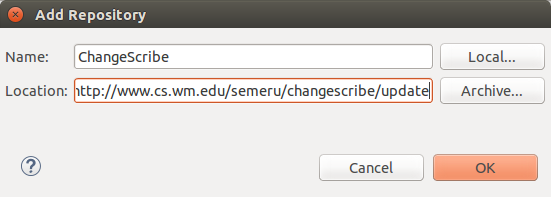
|
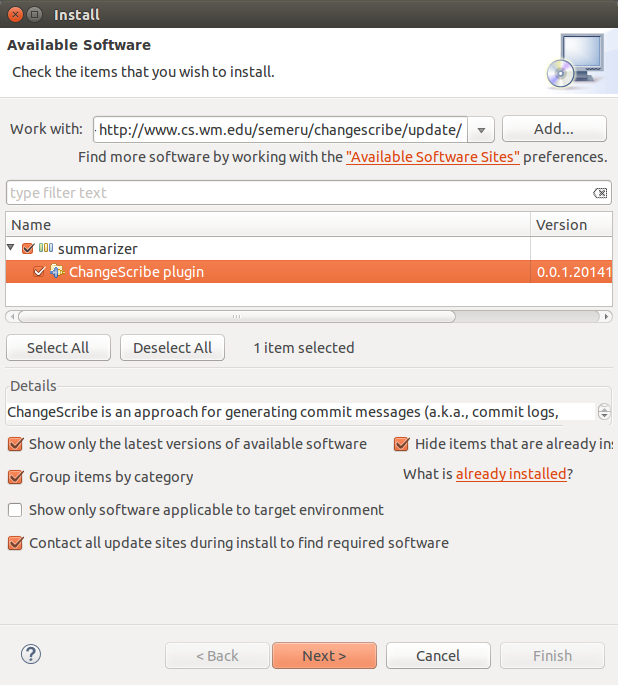
|
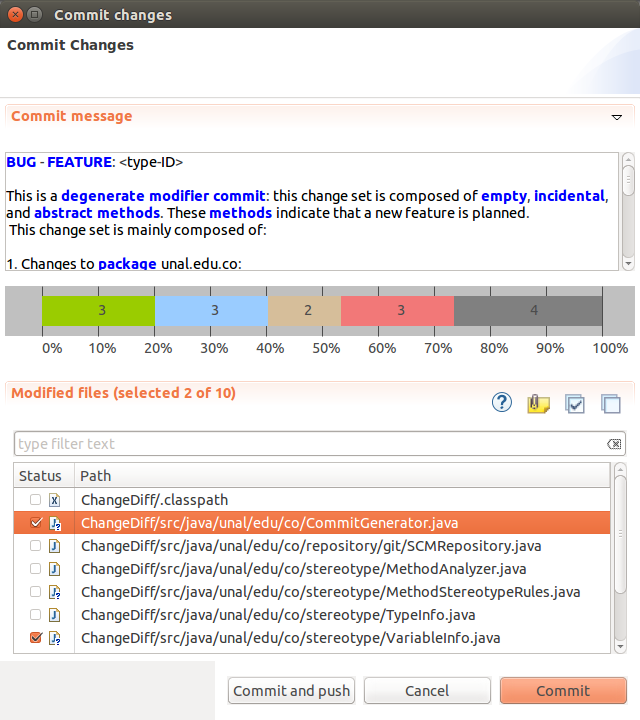
|
Licensing
ChangeScribe is available as Eclipse Plugin under Eclipse Public License. The source code is hosted at Github:
Related publications
- Linares-Vásquez, M., Cortés-Coy, L., Aponte, J., and Poshyvanyk, D., "ChangeScribe: A Tool for Automatically Generating Commit Messages", in Proceedings 37th IEEE/ACM International Conference on Software Engineering (ICSE'15), Formal Research Tool Demonstration, Florence, Italy, May 16-24, 2015, to appear 4 pages
- Cortés-Coy, L. F., Linares-Vásquez, M., Aponte, J., and Poshyvanyk, D., "On Automatically Generating Commit Messages via Summarization of Source Code Changes", in Proceedings of 14th IEEE International Working Conference on Software Code Analysis and Manipulation (SCAM’14), Victoria, Canada, September 28-29, 2014, pp 275-284
Authors
- Mario Linares-Vásquez
- The College of William and Mary, VA, USA.
E-mail: mlinarev at cs dot wm dot edu - Luis Fernando Cortés-Coy - Universidad Nacional de Colombia, Bogotá, Colombia
Email: lfcortesco at unal dot edu dot co - Jairo Aponte - Universidad Nacional de Colombia, Bogotá, Colombia
Email: jhapontem at unal dot edu dot co - Denys Poshyvanyk
- The College of William and Mary.
E-mail: denys at cs dot wm dot edu