CSCI 415/515: Fall 2022
Systems Programming
Submitting Projects
Logging into Gradescope
We will use gradescope for submitting projects. Select to login within your "School Credentials":
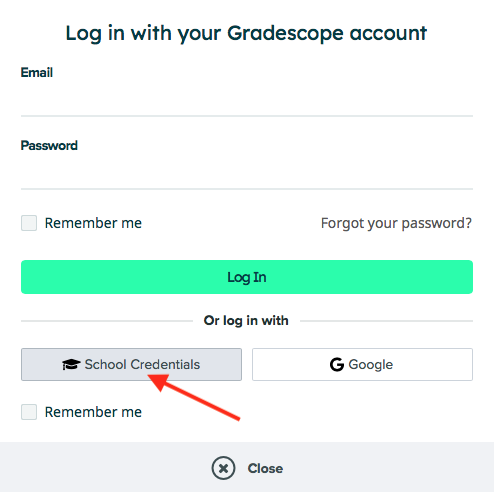
and then select William and Mary from the list of available schools:
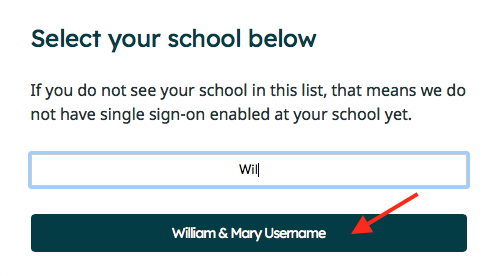
Zipping Project Submission
You will submit your project on gradescope as a zip file. Your project must include a Makefile that builds the appropriate executable file(s) for a given project.
Let's say that your performing development in a directory called p1, which contains two files: Makefile and foo.c. To create the zip file, enter the command:
cd p1
ls
(out) Makefile foo.c
zip -r foo.zip Makefile foo.c
ls
(out) foo.zip Makefile sgrep.c
Or, if you simply want to include all files in the p1 directory, you can replace the above zip command with:
cd p1
zip -r foo.zip *
The name of the zip file does not matter (we used the name foo.zip, but p1.zip, or submission.zip are also perfectly fine). The important thing is to zip the contents of the p1 directory, and not include the directory itself as part of the zip file.
Bonuses Project Submission
Let's say that the project contains two bonuses: bonus 1 and bonus 2. To indicate that bonus #N should be graded, include an emtpy file called bonusN in the top-level of your zip file.
For instance, if you implement both bonuses, enter:
cd p1
touch bonus1 bonus2
ls
(out) Makefile foo.c bonus1 bonus2
zip -r foo.zip Makefile foo.c bonus1 bonus2
If you only implemented bonus2, then instead enter:
cd p1
touch bonus2
ls
(out) Makefile foo.c bonus2
zip -r foo.zip Makefile foo.c bonus2